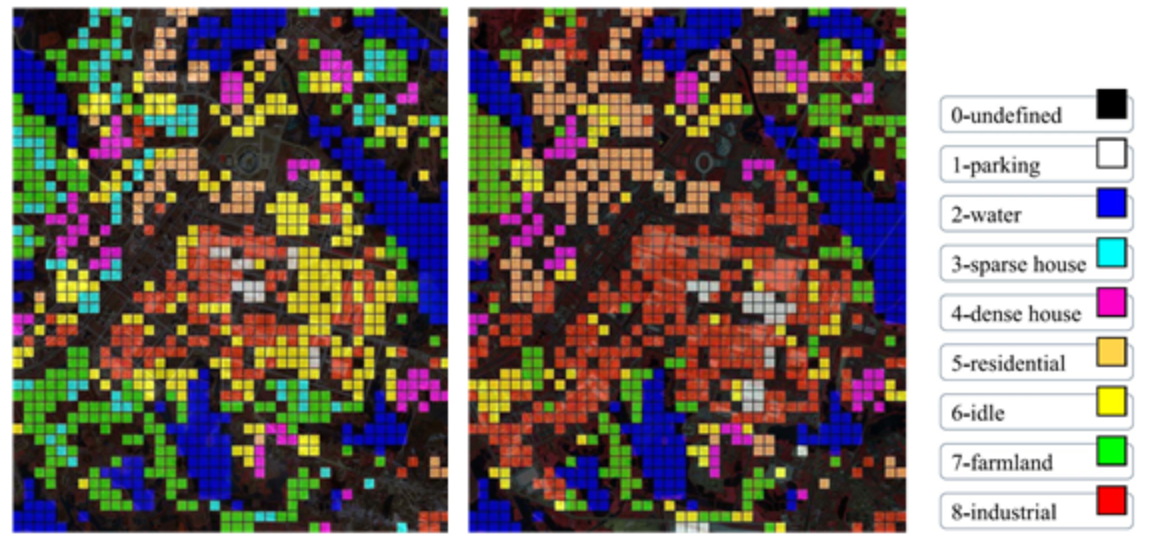创建一个容器化的机器学习模型

数据科学家在创建机器学习模型后,必须将其部署到生产中。要在不同的基础架构上运行它,使用容器并通过 REST API 公开模型是部署机器学习模型的常用方法。本文演示了如何在 Podman 容器中使用 Connexion 推出使用 REST API 的 TensorFlow 机器学习模型。
准备
首先,使用以下命令安装 Podman:
- sudo dnf -y install podman
接下来,为容器创建一个新文件夹并切换到该目录。
- mkdir deployment_container && cd deployment_container
TensorFlow 模型的 REST API
下一步是为机器学习模型创建 REST API。这个 github 仓库包含一个预训练模型,以及能让 REST API 工作的设置。
使用以下命令在 deployment_container 目录中克隆它:
- git clone https://github.com/svenboesiger/titanic_tf_ml_model.git
prediction.py 和 ml_model/
prediction.py 能进行 Tensorflow 预测,而 20x20x20 神经网络的权重位于文件夹 ml_model/ 中。
swagger.yaml
swagger.yaml 使用 Swagger规范 定义 Connexion 库的 API。此文件包含让你的服务器提供输入参数验证、输出响应数据验证、URL 端点定义所需的所有信息。
额外地,Connexion 还将给你提供一个简单但有用的单页 Web 应用,它演示了如何使用 Javascript 调用 API 和更新 DOM。
- swagger: "2.0"
- info:
- description: This is the swagger file that goes with our server code
- version: "1.0.0"
- title: Tensorflow Podman Article
- consumes:
- - "application/json"
- produces:
- - "application/json"
- basePath: "/"
- paths:
- /survival_probability:
- post:
- operationId: "prediction.post"
- tags:
- - "Prediction"
- summary: "The prediction data structure provided by the server application"
- description: "Retrieve the chance of surviving the titanic disaster"
- parameters:
- - in: body
- name: passenger
- required: true
- schema:
- $ref: '#/definitions/PredictionPost'
- responses:
- '201':
- description: 'Survival probability of an individual Titanic passenger'
- definitions:
- PredictionPost:
- type: object
server.py 和 requirements.txt
server.py 定义了启动 Connexion 服务器的入口点。
- import connexion
- app = connexion.App(__name__, specification_dir='./')
- app.add_api('swagger.yaml')
- if __name__ == '__main__':
- app.run(debug=True)
requirements.txt 定义了运行程序所需的 python 包。
- connexion
- tensorflow
- pandas
容器化!
为了让 Podman 构建映像,请在上面的准备步骤中创建的 deployment_container 目录中创建一个名为 Dockerfile 的新文件:
- FROM fedora:28
- # File Author / Maintainer
- MAINTAINER Sven Boesiger <donotspam@ujelang.com>
- # Update the sources
- RUN dnf -y update --refresh
- # Install additional dependencies
- RUN dnf -y install libstdc++
- RUN dnf -y autoremove
- # Copy the application folder inside the container
- ADD /titanic_tf_ml_model /titanic_tf_ml_model
- # Get pip to download and install requirements:
- RUN pip3 install -r /titanic_tf_ml_model/requirements.txt
- # Expose ports
- EXPOSE 5000
- # Set the default directory where CMD will execute
- WORKDIR /titanic_tf_ml_model
- # Set the default command to execute
- # when creating a new container
- CMD python3 server.py
接下来,使用以下命令构建容器镜像:
- podman build -t ml_deployment .
运行容器
随着容器镜像的构建和准备就绪,你可以使用以下命令在本地运行它:
- podman run -p 5000:5000 ml_deployment
在 Web 浏览器中输入 http://0.0.0.0:5000/ui 访问 Swagger/Connexion UI 并测试模型:

当然,你现在也可以在应用中通过 REST API 访问模型。
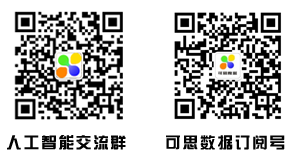
时间:2018-12-23 00:28 来源:未知 转发量:次
声明:本站部分作品是由网友自主投稿和发布、编辑整理上传,对此类作品本站仅提供交流平台,转载的目的在于传递更多信息及用于网络分享,并不代表本站赞同其观点和对其真实性负责,不为其版权负责。如果您发现网站上有侵犯您的知识产权的作品,请与我们取得联系,我们会及时修改或删除。
相关文章:
相关推荐:
网友评论: